All TGG-U Certificate Courses
All TGG-U Stand Alone Classes
Video Library
Access to our robust content library.
Get updates when new courses launch and actionable insights into how to be really good at what you do.
As technology and automation continue to advance, there is one program that has still yet to fade away: Excel. Whether it be at a high level or entry-level position, or even as an undergraduate student, knowledge, and familiarity with Excel skills are essential, especially in the accounting world.
The Robert Half report “Benchmarking the Accounting and Finance Function” found that “63% of American companies consider Excel a vital accounting tool.”
Microsoft is constantly updating and advancing Excel and increasing its capabilities so there is constantly more to learn.
At TGG-University our Complete Excel Series details everything you should know about Excel at beginner, intermediate, and advanced levels. For now, we’re sharing our top tips and tricks to tuck in your back pocket if you’re pursuing an entry-level accounting job.
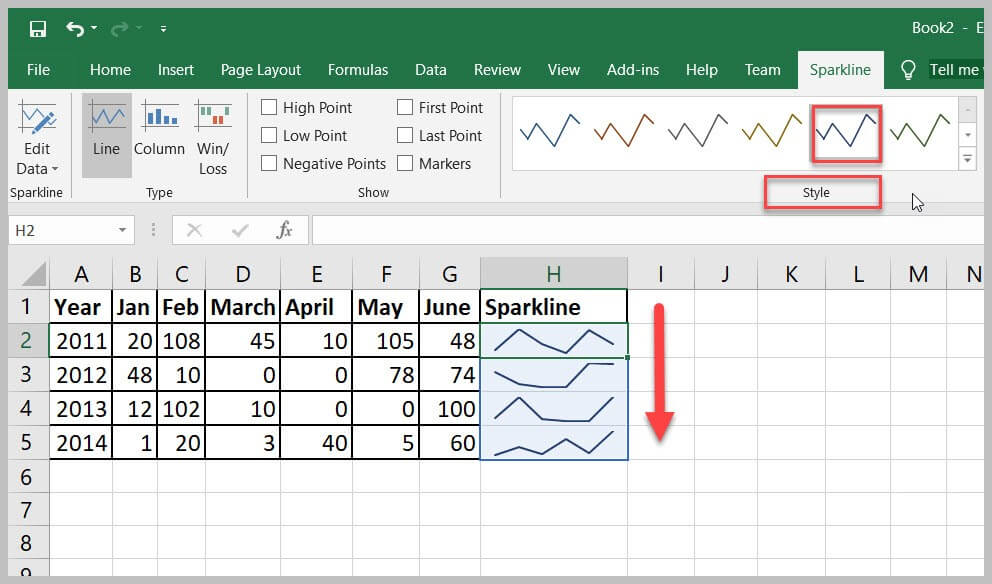
Sparklines enable you to insert a chart into cells. They can be extremely helpful when summarizing a full chart of information in a condensed format.
Creating a sparkline is relatively easy:
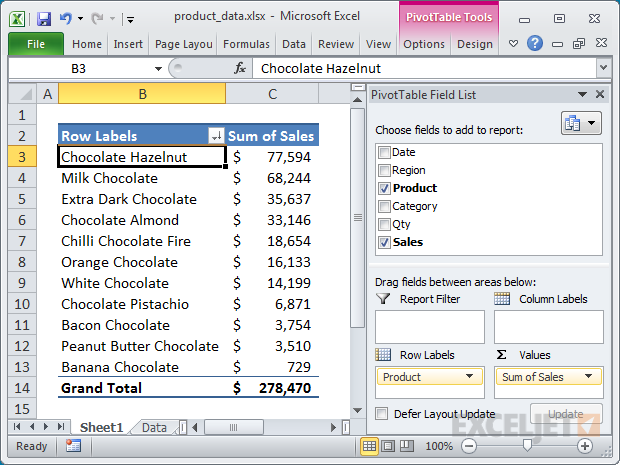
PIVOT! When dealing with a large complicated mess of data (or a couch) pivot tables can help analyze and draw comparisons within your data set. Making a pivot table is simple with the PivotChart Wizard. Simply highlight your desired data set, click insert, and select Pivot Table. The tool will help you choose which data to include in the pivot table to compare.
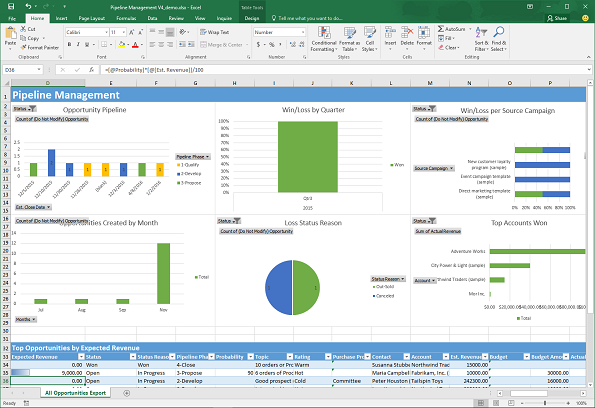
If you’re not currently utilizing Excel’s vast library of templates, you’re doing yourself a huge disservice. You can choose to use a template when opening a new document or you can insert one under the Insert tab. Under “Spreadsheet Solutions” you will find various templates including amortization sheets and other similar useful resources.
Save yourself some time and let Excel do the formatting for you! Another option is to save an existing spreadsheet as a template. If you have a spreadsheet laid out specifically for a certain project or process, you can save it as a template to use over and over again in the future.

Create a table in half the time without highlighting and clicking and dragging across your entire data set. Simply click anywhere within the boundaries of your data set and press Ctrl+T. Excel will prompt you whether your table has headers or not and BOOM now you have a table.
Now that you have some fresh Excel skills under your belt, you’re ready to show off your skills. As suggested, there’s almost always something new within Excel to learn. With Microsoft’s constant updates there’s always a fresh feature to try out. Excel’s goal is to make your job easier and automate as much as possible. If you’re looking for an entry-level course to learn Excel or maybe you want to learn more of our master tricks, check out our live online Excel course offerings at TGG-University!












Access to our robust content library.
Get updates when new courses launch and actionable insights into how to be really good at what you do.

 Steps to Guide Your Career Path to Becoming a CFO
Steps to Guide Your Career Path to Becoming a CFO